In my previous article, I discussed a way to minimize mouse clicks when working on any-windows based application. Aside from saving time and effort, it can also prevent “carpal tunnel syndrome” or RSI (this is not proven yet, but its possible).
This time, Instead of finding and clicking an application to start. You only need to click the CTRL Key + the third button on your mouse , or in most instances, the scroll wheel (in case you don’t know, it is also a button). All you need to do is download QuickMenu, install it, bring all the shortcuts of your favorite apps inside the shortcut folder and start using its magic.
Pressing “control key + middle mouse button” triggers the launcher menu which lists predefined shortcuts.
Here’s how to do it:
1. Download the application here: QuickMenu
2. Double Click and Install the application
3. A folder called “shortcuts” will be created on the desktop
4. Copy the shortcuts of all your favorite applications inside the “shortcuts” folder
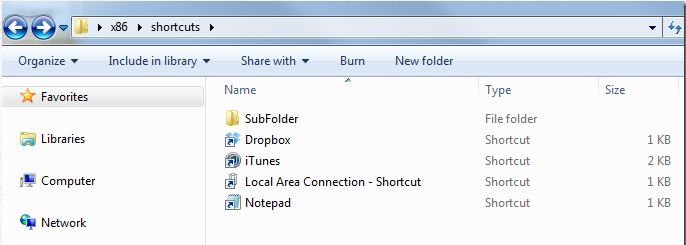
5. Once all the selected shortcuts are inside the folder. Launch the QuickMenu application and click “rebuild menu”
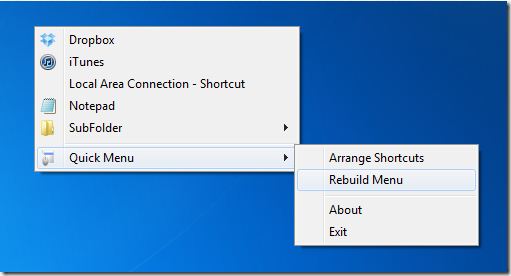 6. Then Voila! you now have a magic “third button” which gives you a direct link to your favorite windows application .
6. Then Voila! you now have a magic “third button” which gives you a direct link to your favorite windows application .
7. Now its your turn, download and try it. Just Remember CTRL+3rd Mouse Button is your Magic Combination.







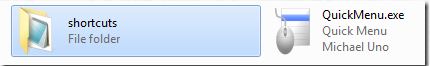
Pingback: cialis from canada
Pingback: generic ventolin
Pingback: generic viagra for sale
Pingback: cialis prices
Pingback: ciproxin-500
Pingback: cheap viagra
Pingback: can you buy naltrexone over the counter
Pingback: viagra wholesale
Pingback: buy tylenol
Pingback: where to buy chloroquine
Pingback: erectile dysfunction drug
Pingback: erectile dysfunction medicines
Pingback: ed pills otc
Pingback: buy hydroxychloroquine
Pingback: online canadian pharmacy
Pingback: Buy cialis online
Pingback: levitra generic
Pingback: cheap levitra
Pingback: online casino games
Pingback: viagra order online
Pingback: buy cialis online without prescription
Pingback: real casinos online no deposit
Pingback: buy viagra online
Pingback: casino games
Pingback: best online casino for money
Pingback: cialis reviews
Pingback: canadian generic viagra online
Pingback: quick cash loans
Pingback: payday advance
Pingback: loan online
Pingback: viagra prescription
Pingback: croatia viagra 100mg
Pingback: red dog casino
Pingback: 20 cialis
Pingback: empire city casino online
Pingback: generic for cialis
Pingback: on line slots
Pingback: 5 mg cialis
Pingback: empire casino online
Pingback: cialis generic
Pingback: cialis 20
Pingback: buy viagra com
Pingback: cialis buy
Pingback: best paying online casino
Pingback: generic name for viagra