Today I received an email from one of our colleagues in the Nursing Informatics profession. She’s asking me how to split a video file that she made so that she can send it through email. Here’s her question:
Rolando,
Thanks so much for all you do for our profession! I do have a question you might be able to answer – I use CamStudio but the file size is huge. I tried to use it to do a presentation for school and I couldn’t compress it enough to be able to send it to my assignments forum (limit is 10 mg) using Winzip. Do you know of another compression software that works well with CamStudio?
Actually, Winzip can split it into several smaller parts but I like Winrar better. Winrar is another compression utility similar to Winzip (don’t worry it’s free). Here’s what you need to do:
1. Download Winrar and install it. Find the file that you need to compress, right click and choose “add to archive”.
WinRar automatically assigns a name for the new archive it is going to create (in this example it says corporate.rar). If you don’t like the default name, you can change it as needed.





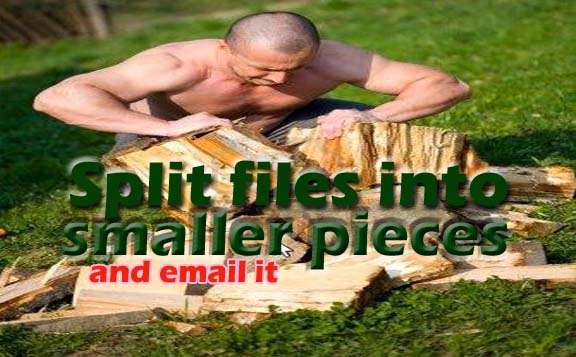
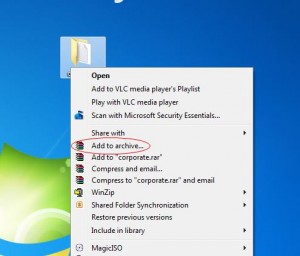
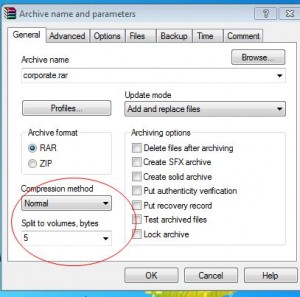
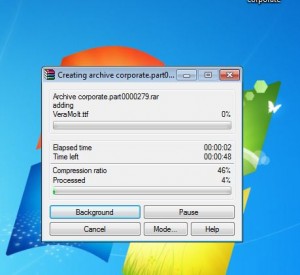
Pingback: how much is cialis
Pingback: overnight generic viagra delivery
Pingback: buy albuterol
Pingback: cialis generic tadalafil for sale
Pingback: ciprofloxacin order
Pingback: free viagra samples online
Pingback: naltrexone over the counter usa
Pingback: cialis online canada
Pingback: tylenol alternative
Pingback: aralen phosphate
Pingback: online ed pills
Pingback: male erection pills
Pingback: cheap erectile dysfunction pills
Pingback: hydroxychloroquine covid
Pingback: canadian online pharmacy
Pingback: canada pharmacy
Pingback: pharmacy online
Pingback: Get cialis
Pingback: Cialis in usa
Pingback: vardenafil 10mg
Pingback: levitra pills
Pingback: vardenafil cost
Pingback: generic viagra from amazon
Pingback: online slots
Pingback: cialis ed
Pingback: real money casino app
Pingback: canadian pharmacy viagra
Pingback: real money online casino
Pingback: online slots
Pingback: interactions for lumigan
Pingback: cash advance online
Pingback: cialis online pharmacy
Pingback: bovada legit
Pingback: online loans
Pingback: springbok casino no deposit bonus
Pingback: casino online games
Pingback: installment loans
Pingback: viagra for sale
Pingback: best real money casinos
Pingback: order viagra without prescription
Pingback: cialis 5 mg
Pingback: best real money online casinos
Pingback: canadian generic viagra online
Pingback: generic cialis
Pingback: buy cialis
Pingback: generic for cialis
Pingback: cialis internet
Pingback: buy chloroquine phosphate