I believe most of us uses Gmail as our personal email provider right? If you don’t have it yet, you better get one STAT! Google Mail loads fast, they have better spam control, huge space, access to a calendar and tons and tons of other features. But wait! There’s more. What if I tell you that we can also get rid of that useless sidebar on the right side of your Gmail window?
Instead of that annoying ads, we can instruct Gmail to dig deeper about our contacts. What I mean by digging deeper is for Gmail to provide us a more detailed information about our friends and acquaintances. Let say somebody sent you an email. When you open that message, an information box from social media applications like Facebook, Twitter or LinkedIn will appear on the sidebar.
You will see your friend’s recent Tweets, updates, etc.; giving you a better perspective about them.
Is it free? of course it is! Courtesy of Rapportive.
Rapportive is a Gmail plugin that can be installed as a browser addon. It supports Firefox, Chrome, Google Apps Mail, Opera (as a bookmarklet). It is very easy to install; just download and follow the prompt. Connect to all your social media sites and grant Rapportive permission to access it. It can link to almost all social media applications available today.
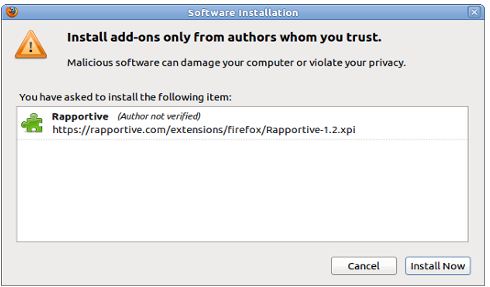 After installation, you will be prompted to restart the browser, then it’s done.
After installation, you will be prompted to restart the browser, then it’s done.
So what are you waiting for. Run to their website and start downloading it and you will never see Gmail the same way again.





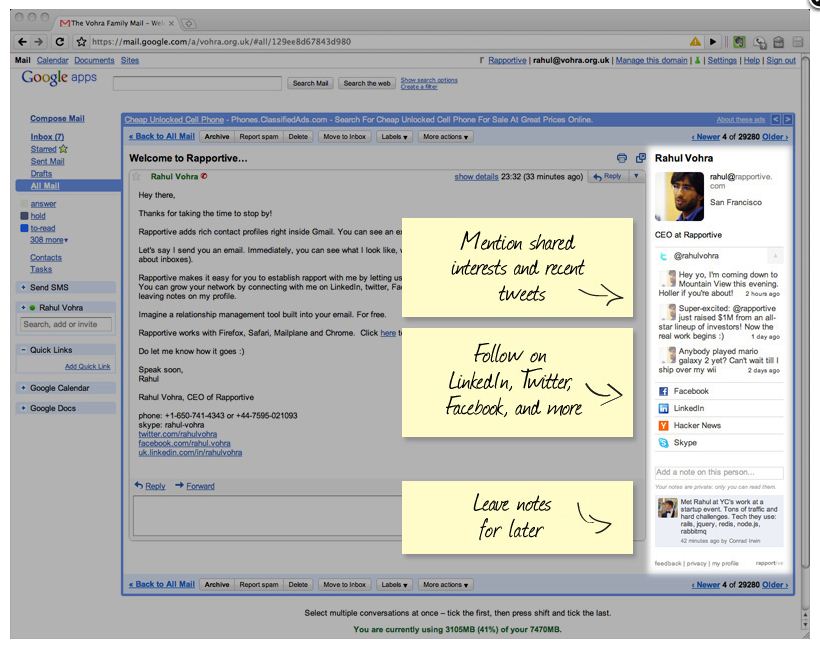
Pingback: Google
Pingback: clear dildo
Pingback: Vape Stores Near Me
Pingback: CBD oil for sale
Pingback: content
Pingback: Kingpen
Pingback: best sex toys
Pingback: huge dildo review
Pingback: cannabis culture
Pingback: CBD oils
Pingback: self quarantine
Pingback: suction cup dong
Pingback: beste rijschool rotterdam
Pingback: CBS oil benefits
Pingback: Dank Vapes
Pingback: professional hairdressing scissors
Pingback: left handed scissors
Pingback: hairdressing scissors icandy
Pingback: Contact
Pingback: hairdressing scissors
Pingback: cbd oil Australia
Pingback: dildo
Pingback: how to make money fast as a kid
Pingback: Local pest control companies near me
Pingback: easun power
Pingback: mens rings online
Pingback: rechargeable rabbit
Pingback: apps download for pc
Pingback: free games download for windows 8
Pingback: apps download for pc
Pingback: apps for pc
Pingback: app free download for windows 7
Pingback: free app for pc download
Pingback: free app download
Pingback: app for pc
Pingback: free pc games download
Pingback: free download for windows pc
Pingback: moonrocks weeds
Pingback: Rick simpson oil
Pingback: hairdressing scissors matsui
Pingback: best CBD oil
Pingback: calgary scrap car removal
Pingback: 15% minoxidil
Pingback: cialis for sale
Pingback: elite chinese scissors
Pingback: best CBD oil
Pingback: Chiang Mai Rajabhat University
Pingback: best Royal CBD oil
Pingback: best Royal CBD oil
Pingback: CBD gummies
Pingback: CBD for pain
Pingback: Royal CBD products
Pingback: carte prepagate
Pingback: Richard harmond net worth
Pingback: app apk for windows 8
Pingback: p spot vibe
Pingback: best finger vibrator
Pingback: male pocket stroker
Pingback: best CBD capsules
Pingback: Royal CBD
Pingback: best CBD oil
Pingback: CBD pills
Pingback: CBD gummies
Pingback: strap on dildo
Pingback: female dildo
Pingback: CBD products
Pingback: Royal CBD gummies
Pingback: CBD cream
Pingback: butt plug trainer
Pingback: Masala Machine
Pingback: pest penis extension
Pingback: dank vapes
Pingback: CBD products
Pingback: Royal CBD
Pingback: CBD oil
Pingback: best cbd cream for pain
Pingback: best cbd cream for pain
Pingback: Grey parrot
Pingback: Ayahuasca tea
Pingback: Magazines
Pingback: Buy Marijuana Online
Pingback: DMT for Sale
Pingback: generic cialis usa
Pingback: viagra pills for sale usa
Pingback: albuterol inhaler
Pingback: ciprofloxacin 500mg antibiotics walmart cost
Pingback: strapless strapon pegging
Pingback: jelly dildo
Pingback: adam and eve sex toys
Pingback: Dank Carts
Pingback: naltrexone price in india
Pingback: crystal meth for sale
Pingback: Consultant SEO
Pingback: Buy Hydrocodone
Pingback: Exotic carts
Pingback: is it legal to buy ativan online
Pingback: English bulldog puppies for sale
Pingback: احذية رجالى
Pingback: buy CBD oil
Pingback: MALWAREBYTES FOR MAC
Pingback: best CBD oil for arthritis
Pingback: best CBD oil for dogs
Pingback: best CBD oil for pain
Pingback: best CBD capsules
Pingback: best CBD oil for dogs
Pingback: best CBD oil for sleep
Pingback: best CBD oil for sleep
Pingback: best CBD cream for arthritis pain
Pingback: buy CBD oil
Pingback: best CBD gummies
Pingback: best CBD oil for sleep
Pingback: best CBD oil for anxiety
Pingback: best CBD oil for pain
Pingback: best CBD oil
Pingback: best CBD oil
Pingback: best CBD oil
Pingback: best CBD oil
Pingback: best CBD oil
Pingback: best CBD gummies
Pingback: best CBD gummies
Pingback: cialis over the counter
Pingback: free download for windows pc
Pingback: pc app
Pingback: app download for pc
Pingback: free download for pc windows
Pingback: apps for pc
Pingback: app for pc
Pingback: free download for windows pc
Pingback: games for pc download
Pingback: app for pc
Pingback: apps for pc
Pingback: free apps download for windows 10
Pingback: free games download for windows 8
Pingback: free laptop games download
Pingback: free download for pc
Pingback: viagra for sale
Pingback: apps for pc
Pingback: chloroquine virus
Pingback: vape shop near me
Pingback: make money online
Pingback: knight rider kitt for sale
Pingback: how to win at roulette
Pingback: best ed medication
Pingback: how to win at casino
Pingback: best roulette software
Pingback: best roulette software
Pingback: CARA THIEN CBD Fraudster
Pingback: ed pills gnc
Pingback: kratom near me
Pingback: CBD oils UK
Pingback: CBD oil for depression
Pingback: ghế chống gù lưng
Pingback: best CBD oil UK
Pingback: CBD oil for anxiety
Pingback: CBD oil for pain
Pingback: CBD oil for arthritis
Pingback: Blessed CBD
Pingback: best CBD oils UK
Pingback: best CBD oil UK
Pingback: cheap ed pills
Pingback: CBD oil UK
Pingback: best CBD oils
Pingback: CBD oils UK
Pingback: free instagram followers
Pingback: hydroxychloroquine over the counter usa
Pingback: Research chemicals for sale
Pingback: canada pharmacy
Pingback: Buy Valium online overnight
Pingback: upload file
Pingback: websites for sale
Pingback: German Shepherds for sale
Pingback: wartaekonomi
Pingback: Earn Money Online
Pingback: Earn Money Online
Pingback: Work from home
Pingback: Earn Money Online
Pingback: cvs pharmacy
Pingback: Make Money from Home
Pingback: bitcoin slots
Pingback: Get cialis
Pingback: app free download for windows 8
Pingback: app apk download for windows 7
Pingback: pc games for windows 8
Pingback: apk for windows pc download
Pingback: pc apk free download
Pingback: free download for windows 7
Pingback: app for pc free download
Pingback: free download for pc windows
Pingback: free download for windows 7
Pingback: full version pc games download
Pingback: free app download for windows 10
Pingback: free download for windows 10
Pingback: vardenafil coupon
Pingback: kratom
Pingback: vardenafil online
Pingback: Umzugsfirma Wien
Pingback: vardenafil 10 mg
Pingback: Топовые видеоролики my VIDEO смотреть онлайн
Pingback: Jed Fernandez
Pingback: AC maintenace dubai
Pingback: walmart viagra 100mg price
Pingback: slots online
Pingback: Sonia Randhawa
Pingback: comprar seguidores instagram
Pingback: laptop app free download
Pingback: education
Pingback: Ontario classified
Pingback: buy cialis
Pingback: Buy fake money
Pingback: Savannah kittens
Pingback: Buy fake money online
Pingback: real casino online
Pingback: Ayurveda Online Shop
Pingback: Sonia Randhawa
Pingback: Sonia Randhawa
Pingback: viagra pills
Pingback: kratom near me
Pingback: kratom near me
Pingback: Escorts
Pingback: cbd oil for pain
Pingback: cbd for cats
Pingback: Sonia Randhawa
Pingback: slot machines
Pingback: Sonia Randhawa
Pingback: Sonia Randhawa
Pingback: 5euros
Pingback: casinos
Pingback: Sonia Randhawa
Pingback: Sonia Randhawa
Pingback: Sonia Randhawa
Pingback: K2 liquid incense
Pingback: Search Engine Optimisation
Pingback: personal loans
Pingback: consultant seo
Pingback: 5euros
Pingback: bimatoprost generic best price
Pingback: cialis usa
Pingback: Legal Steroids
Pingback: Steroids For Weight Loss
Pingback: cash advance
Pingback: Courses
Pingback: Diet Pills
Pingback: online payday loans
Pingback: گاییدن جنده تپل با کیر دراز
Pingback: gnc testogen
Pingback: Top Smart Drugs according to Science
Pingback: Best Vaginal Tightening Gel for Women in 2020
Pingback: viagra for sale
Pingback: Jazzercise On Demand
Pingback: real money online casinos usa
Pingback: casino bonus 500
Pingback: افلام سكس تجليخ
Pingback: health and medical resources
Pingback: generic cialis
Pingback: reverse phone
Pingback: buy viagra no prescription
Pingback: fantastic online casino games money
Pingback: maple feliciano
Pingback: casino slots gambling
Pingback: new cialis
Pingback: buy viagra on internet
Pingback: big black cock enter's rajapandi's tender asshole
Pingback: cialis to buy
Pingback: generic for cialis
Pingback: Handlateknik
Pingback: كبرياء
Pingback: عزة
Pingback: الغدر والخيانة
Pingback: حلوه
Pingback: الم
Pingback: Escort amsterdam
Pingback: Kratom near me
Pingback: cialis 20
Pingback: buy hydroxychloroquine online
Pingback: RoyalCBD.com
Pingback: RoyalCBD
Pingback: RoyalCBD
Pingback: https://royalcbd.com/terpenes/
Pingback: RoyalCBD.com
Pingback: Royal CBD
Pingback: RoyalCBD
Pingback: casino slot
Pingback: https://royalcbd.com/cbd-drug-interactions
Pingback: RoyalCBD
Pingback: RoyalCBD.com
Pingback: RoyalCBD
Pingback: cbd wyoming