Have you ever wonder how many mouse clicks do you make in a day? As a Nurse Informaticist, we probably clicking it more than a few thousand times, or perhaps even more if you’re inflected with a serious case of “hyperactive mouse finger disorder”. It really depends on how “clicker happy” you are. I am not sure if anybody has ever kept track of their daily mouse clicks. The only thing I am sure right now is that you are clicking your mouse more than you should. Give that poor mouse a break, will yah? What if I tell you that instead of 5 clicks, you only need two to accomplish the same task? Not bad, Right?
Usually, whenever we need to copy text from something like a webpage, we highlight the text, we click copy, we open our word processor and then we paste it. It all equals to around 4 or 5 steps. With the click.to app, you just need to highlight the text, CTRL+C and select the application that you want to use. Click.to makes everything a hyperlink. You can configure it to call your favorite application with a single action. You can Post to Facebook, attach to Outlook, send to Word, transfer data to Excel, etc. right from the source application. There’s a ton of possibilities that this app can be applied to.
Now, what you need to do is head over to their site. Download the application and install it.
Now, its time to try it. Don’t forget to click the comment or share button on this article, its the only extra click that I want you to do from now on.





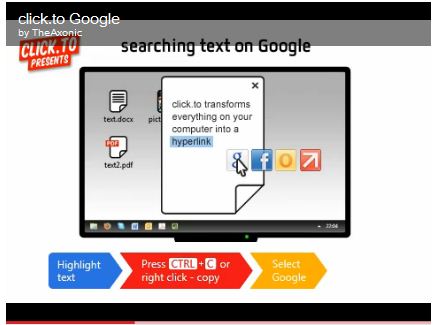
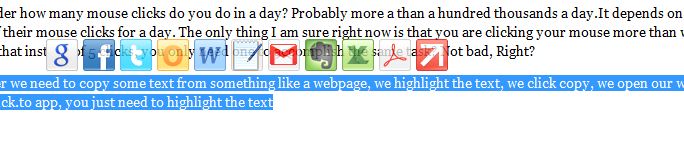
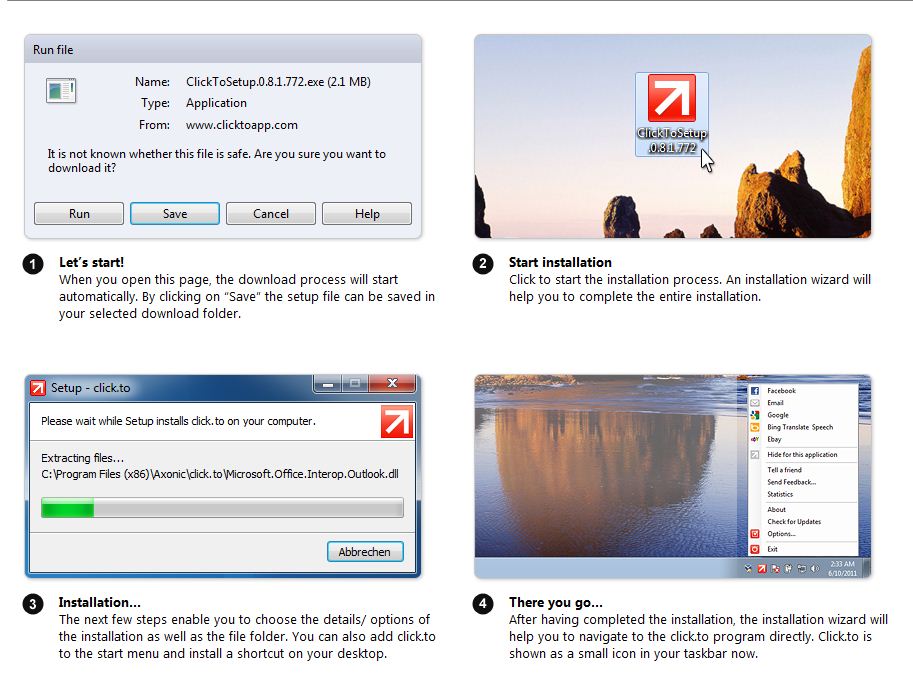
Pingback: cialis daily cost
Pingback: viagra cialis
Pingback: cialis cost
Pingback: pills for ed
Pingback: top ed pills
Pingback: best ed pills at gnc
Pingback: best online pharmacy
Pingback: cvs pharmacy
Pingback: Buy cialis
Pingback: cialis mastercard
Pingback: levitra usa
Pingback: online vardenafil
Pingback: buy levitra
Pingback: viagra online prescription free
Pingback: real casinos online no deposit
Pingback: payday loans online
Pingback: instant loans
Pingback: viagra cost
Pingback: 20 cialis
Pingback: online casino for real cash
Pingback: online gambling
Pingback: vegas shows online
Pingback: online craps bovada
Pingback: casino online slots
Pingback: new cialis
Pingback: viagra viagra