Like I told you before, ditch your old USB drive. It’s so outdated as your CRT monitors and your “Flock of Seagulls” LP record. Cloud storage is the future! With Dropbox, you can access your files in the office or wherever you are (i mean as long as you have an internet connection) OK…O.K. But Wait! What if it’s blocked by your freakin’ Websense guard dog? (This is always the case). Don’t whine OK . Don’t forget, you are at work and you are not supposed to play with your Dropbox anyway.
However, in case you really need to. That’s easy!
But promise me first that you will never use this trick to perform criminal activities right? Do not keep a stolen Percocet or a packet of medicinal MJ in it ok? Or in a very realistic possibility (considering the nature of our job) do not store any Protected Health Information in your DropBox, especially if it’s not yours.
This is for educational purposes only
How to send files into your Dropbox through email.
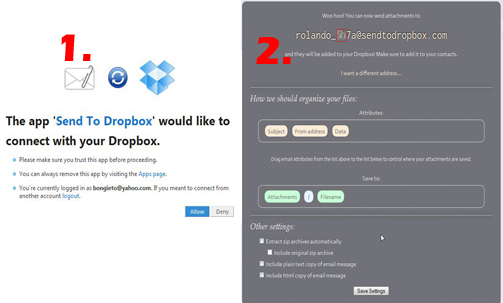 Get a Dropbox account (if you do not have one)
Get a Dropbox account (if you do not have one)- Go to SendToDropbox (http://sendtodropbox.com/)
- Click the “ConnectToDropbox” link
- You will be prompted to allow Sendtodropbox to access your Dropbox account.
- Click yes and you will be given an exclusive email address that you can use to send files into your Dropbox account.
- There is a drag and drop preference setting to allow you to point where in the Dropboxes’ file hierarchy you want the file to go. Initially just keep it on default.
- Send files to your Dropbox from your office Outlook or any available email client and attach the file you want to store.
- Click send and that’s it
- It’s easy…right?!
How to download a file from anywhere and save it directly into your Dropbox.
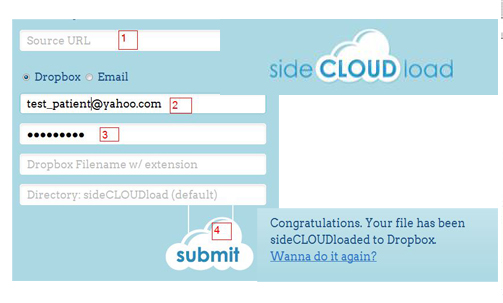 This trick is useful in cases where you need to download something but you can’t because you are at work and of course, it is not allowed.
This trick is useful in cases where you need to download something but you can’t because you are at work and of course, it is not allowed.
Go to https://www.sidecloudload.com/
- Enter the URL of the file you wish to download in the appropriate field.
- Enter the email address of your Dropbox account. This is not the same as the email address you got from Sendtodropbox. This the username for your Dropbox account
- Enter your Dropbox password
- Click submit and wait.
- A message will appear as soon as your dirty little deed succeeds.
- That’s it!
Now, its time for you to try it. Don’t forget to leave me a comment later!
Incoming search terms:
- dropbox blocked






Pingback: cialis 20mg
Pingback: Buy viagra on internet
Pingback: cialis pill
Pingback: male erection pills
Pingback: cheap erectile dysfunction pills online
Pingback: erectile dysfunction medications
Pingback: pharmacy online
Pingback: levitra pill
Pingback: real casino online
Pingback: betfair casino online
Pingback: viagra no prescription
Pingback: online casinos for usa players
Pingback: casino moons online casino
Pingback: cash advance
Pingback: best online sports betting sites
Pingback: installment loans
Pingback: all slots casino free games
Pingback: best real money online casinos
Pingback: loans online
Pingback: viagra prescription
Pingback: online casino real money usa
Pingback: casino slots
Pingback: cialis 5 mg
Pingback: cialis 5 mg
Pingback: generic for cialis