In the past, I already talked about screen-casting applications like Cam studio and Jing Project. Unfortunately, I forgot to include screen2avi as another worthy option. Similar to its counterparts, it has the ability to capture any screen activity and convert it into an .avi file. In case you are not familiar with .avi, it is a windows native video file format. AVI is Audio Video Interleave. It can be played by any windows compliant media player. It is also supported by other operating systems as long as the appropriate “decoder” or “codec” is installed.
The resulting file can be edited using popular editing applications such as Windows Movie Maker or Mac iMovie.
Just like the rest of the “screencasting gang” that I mentioned in my previous post, screen2avi can be very useful in creating training videos and tutorials.
Grab your free cope here.





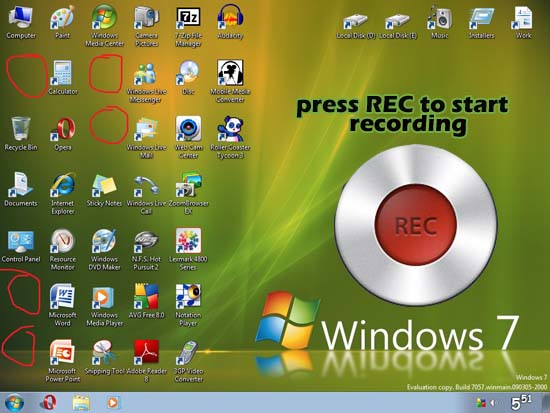
Pingback: cialis 10mg
Pingback: generic ed pills
Pingback: erectile dysfunction medication
Pingback: ed medications
Pingback: best online pharmacy
Pingback: cialis generic
Pingback: levitra cost
Pingback: levitra usa
Pingback: empire casino online
Pingback: slots online
Pingback: order viagra online
Pingback: play online casino real money
Pingback: casino online games
Pingback: payday loans online
Pingback: no credit check loans
Pingback: payday loans online
Pingback: viagra cost
Pingback: cialis 20
Pingback: best real money online casinos
Pingback: online bingo sites for usa players
Pingback: casino craps gambling
Pingback: generic for cialis
Pingback: cialis 20
Pingback: generic cialis
Pingback: cialis 5 mg
Pingback: best online casino
Pingback: best online casino