 Nurses read books too right? I am sure most of us even owns an e-reader or a tablet computer like an iPad. So I decided that it would be really cool if I can teach you how to convert RSS feeds into an e-book that you can use with your reader. RSS is Rich Site Summary. It is a format for delivering regularly changing web content. Many news-related sites, weblogs and other online publishers syndicate their content as an RSS Feed to whoever wants it. This is handy when you are subscribed to a News website like CNN, New York Times, Wall Street Journal or Blogs like Rolando’s Logbook. Any new update on the site will be sent to you through this feed. So if you still didn’t do that, look for the “subscribe to my feed” button on the right upper corner of my site. You can also go to your favorite websites like HIMSS or ANIA-Caring and subscribe to their feeds. You can automatically download the full versions of the article, not just the excerpts.
Nurses read books too right? I am sure most of us even owns an e-reader or a tablet computer like an iPad. So I decided that it would be really cool if I can teach you how to convert RSS feeds into an e-book that you can use with your reader. RSS is Rich Site Summary. It is a format for delivering regularly changing web content. Many news-related sites, weblogs and other online publishers syndicate their content as an RSS Feed to whoever wants it. This is handy when you are subscribed to a News website like CNN, New York Times, Wall Street Journal or Blogs like Rolando’s Logbook. Any new update on the site will be sent to you through this feed. So if you still didn’t do that, look for the “subscribe to my feed” button on the right upper corner of my site. You can also go to your favorite websites like HIMSS or ANIA-Caring and subscribe to their feeds. You can automatically download the full versions of the article, not just the excerpts.
- Once you have the list of all your favorite sites and their RSS addresses (when you click subscribe, it takes you to its feed URL. Copy the URL from the address bar and paste it on your word processor). Take note that the URL indicates that it is an RSS feed address.
- Download Calibre E-Book Management Application. Calibre has a lot of other useful features (you can investigate that later). I am only emphasizing one of its coolest trick- RSS to E-book conversion. Download it here.
- Install the software , grab a cup of coffee and follow the prompt.
- Click the Fetch News Icon and a selection window will appear.Select “Add Custom News Source”.
- Copy and paste the “Feed URL” into the Feed URL (Labeled #1). Click “Add Feed” and the feed address will appear in the “Feeds in Recipe” area (labeled #2). Enter the RECIPE TITLE (at the top portion of this window).
- Then click “Add/Update Recipe”. Close the window.
- In the main Calibre window, click Fetch News and select “Schedule News Download”
- A new sources selection box will open. The News Source that you just added can be found in “Custom”. Other news sources are arranged by country.
- Select your chosen News Source and check the box that says “Schedule for download”. Select the time and day that you want the news to be downloaded.
- You need your computer to be on and your E-Reader plugged in for this function to work.
- The best way to do this is to schedule the download at night so that you have fresh news to read on your way to work.
That’s easy right? Now you can try it. If you have questions…drop me a comment.





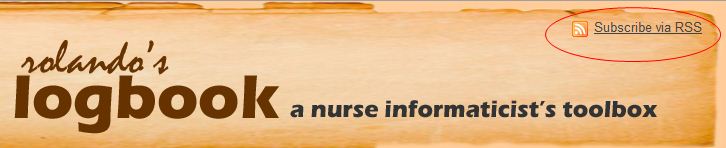

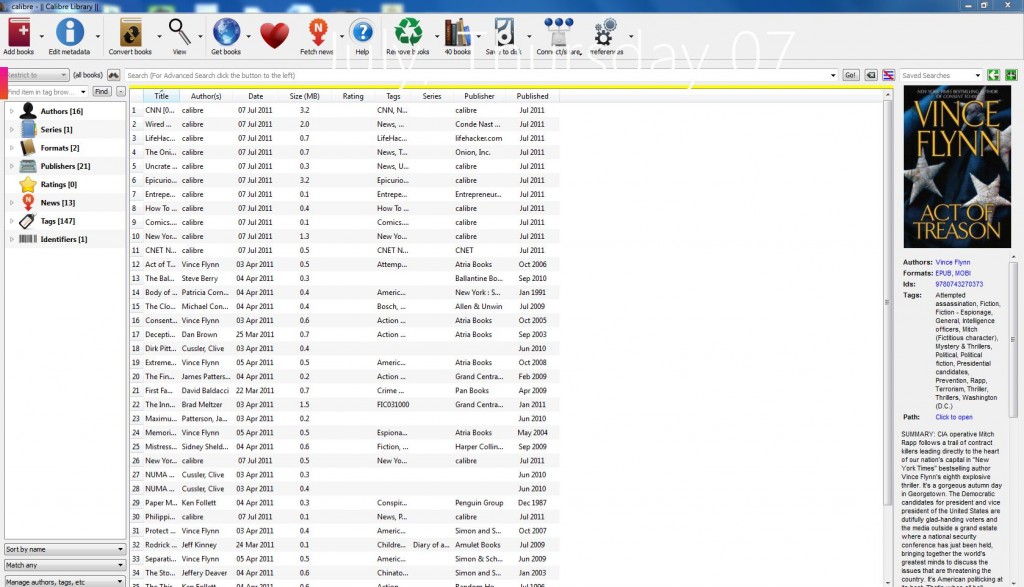
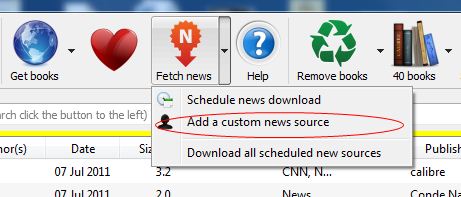

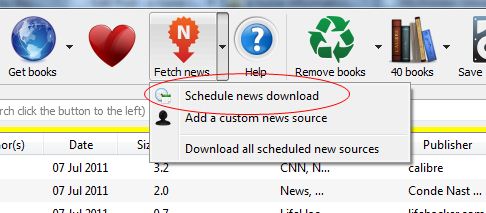
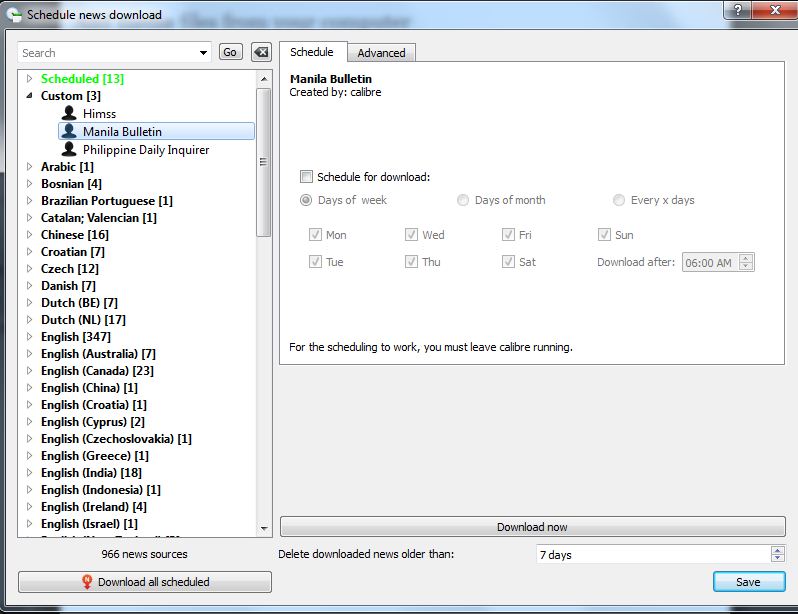
Pingback: cialis 5mg
Pingback: erection pills that work
Pingback: buy ed pills online
Pingback: ed meds online without doctor prescription
Pingback: cheap viagra
Pingback: walmart pharmacy
Pingback: cialis mastercard
Pingback: vardenafil pill
Pingback: vardenafil 10 mg
Pingback: casino online usa
Pingback: real money casino games
Pingback: viagra from india
Pingback: online casinos for usa players
Pingback: play online casino real money
Pingback: discount cialis
Pingback: instant loans
Pingback: personal loan
Pingback: personal loans
Pingback: viagra prescription
Pingback: cialis 5 mg
Pingback: casino online games
Pingback: 5 mg cialis
Pingback: kathlene
Pingback: money casinos
Pingback: cialis buy
Pingback: slot machines
Pingback: cialis 5 mg
Pingback: cialis 5 mg
Pingback: 5 mg cialis
Pingback: number one us online casino
Pingback: viagra online generic