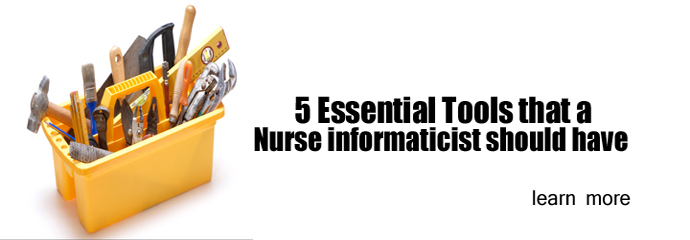Our daily task revolves around taking notes, grabbing screenshots, diagramming workflows while staying organized and synched. The following tools will help you do all those things with ease and convenience that you have never imagined possible.
OneNote is a basic word processor which saves information on a page in a Notebook. Unlike Word, OneNote allows you to enter text, tables and pictures virtually anywhere in the document. Notes can be highlighted and annotated just like a real notebook. Nurse Informaticists can use OneNote as an application to document and organize project implementation records. Screenshots of current EMR configuration settings can be stored here for future reference. It can also store team meetings minutes for instant retrieval when needed. MS OneNote can serve a multitude of purposes which only depends on your creativity.
2. Evernote
Have you been forgetful lately? Well that’s no longer a problem because Evernote can help you remember anything like an elephant (they say elephant never forgets). I believe it’s true because I’ve never met a forgetful elephant yet. Evernote is a multi-platform note-taking application which will enable you to recall important information with the aid of your PC or any mobile devices. It can record any information from one device and automatically syncs it to all your connected gadgets. Equipped with an OCR (optical character recognition), it can search text in most file formats; finding notes using keyword is a breeze. This application can be used to augment the limitation of OneNote which is synchronization to mobile devices. Try it coz it’s FREE.
3. Greenshot
Taking screenshots using Windows built-in print screen function is a pain in the @#$. It is so tedious and sometimes inaccurate. With Greenshot, taking pictures of your application’s settings (for documentation) is a breeze. It’s as easy as taking real picture with a camera. It even comes with a nifty “flash” sounds and visual flashing light effect. It can be configured to take full screen shot or just a designated region of your screen. Protected patient information can be blurred via its “obfuscate” function. Try it and I bet that your life will never be the same.
If you have no Visio and your organization is too broke to buy one, then try Pencil Project. It was created as a web application prototyping tools but can also be used to diagram workflows. It is very easy to use and the best part is, its FREE.
5. Dropbox
Are you still carrying a floppy or a thumb drive to work? Well, if you do, I’m going to be honest with you, “it’s no longer in fashion”. That is why it is a good idea that you try this application. You can upload your files here and access it from any internet-enabled devices. You can start working on a document from anywhere and finish it later somewhere. This is also the easiest way to transfer files between your PC and mobile devices like iPad or Android mobile phones. It’s free with 2 gigs, so try it now and be hip.