Visio- Dia
Creating workflows or diagrams is one of the most common task that we do as Nursing Informatics practitioners. We are lucky if our organization is providing tools like Visio to complete the said task. If not, we are sometimes forced to do it in Word which can be really tedious especially if you are not familiar with it. These unfortunate events can really place a slog on our productivity, and whining is not really a good alternative. I believe it is much better to take this matter into our hands. I mean, there’s a lot of free alternatives out there. In case Visio is not available, there’s always Dia to do the job.
Dia is inspired by the commercial Windows program ‘Visio’, though more geared towards informal diagrams for casual use. It can be used to draw many different kinds of diagrams. It currently has special objects to help draw entity relationship diagrams, UML diagrams, flowcharts, network diagrams, and many other diagrams. It is also possible to add support for new shapes by writing simple XML files, using a subset of SVG to draw the shape.
Photoshop- GIMP
Occasionally, we encounter a need to create “graphics” for our presentations or a need to enhance photographs, but most of the time you do not have access to such applications. Usually, healthcare organizations does not include Photoshop or similar software in their standard application package. But I am telling you, the presence of stunning graphical elements in our presentation defines the difference between “ho-humm” and “aha!”. This is why I always encourage anybody to at least learn the “basics” of image manipulation. Of course it is always handy if you have ready access to these tools. Most of the time, buying this application is out of the question because aside from it’s expensive, you might not be using it often to justify the expenses. If Photoshop is out of reach, then get GIMP.
GIMP is an acronym for GNU Image Manipulation Program. It is a freely distributed program for such tasks as photo retouching, image composition and image authoring. It has many capabilities. It can be used as a simple paint program, an expert quality photo retouching program, an online batch processing system, a mass production image renderer, an image format converter, etc. GIMP is expandable and extensible. It is designed to be augmented with plug-ins and extensions to do just about anything. The advanced scripting interface allows everything from the simplest task to the most complex image manipulation procedures to be easily scripted. It works on Windows and Mac OS.
Microsoft Office- Libre Office
I am sure you have MS office in your work computers but in case you need a free alternative for your family’s use, Libre Office is a worthy alternative to the costly Microsoft Office.
LibreOffice is the free power-packed Open Source personal productivity suite for Windows, Macintosh and Linux, that gives you six feature-rich applications for all your document production and data processing needs: Writer, Calc, Impress, Draw, Math and Base.
Webex or GoToMeeting- BigBlueButton
How many times do you go to an online meeting in a week? Maybe once or twice, right? Do you know how much is the fee for a single Webex license? Around $50. Annually it can cost you around $600 each. If money is not a problem then why bother. But if you are a small organization who wants to save some buck, then you can check this out. BigBlueButton is a free alternative for Webex and GoToMeeting.
BigBlueButton is an open source web conferencing system built on over fourteen open source components to create an integrated solution that runs on mac, unix, or PC computers. In the true sense of open source, we invite you to try out and participate in our project.
Outlook- SpiceBird
Again, I believe you have Outlook in your office computer. It may be an ancient version but if it still works then you are good. If by any chance, however, you need an alternative for your home or small business use, I want you to know that you can always get Spicebird.
Spicebird is combination of Thunderbird (email management), Google Talk (discussion), Sunbird (calendar) and Lightning (agenda), the software runs on Windows and Linux.
We can manage emails in connection with a calendar and contact manager and go directly in chat mode if needed.







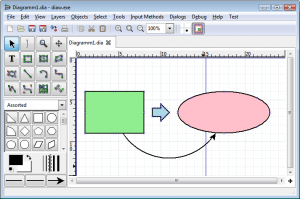
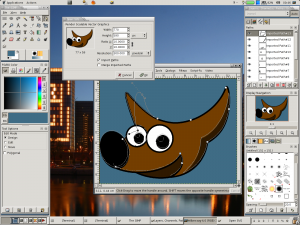
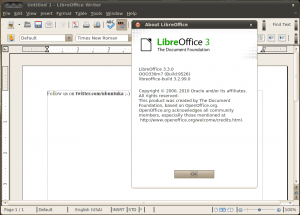
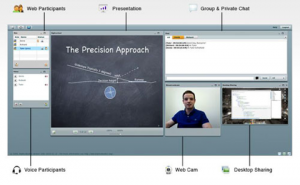

Pingback: levitra vs cialis
Pingback: cialis price
Pingback: when will generic cialis be available
Pingback: online pharmacy viagra
Pingback: best ed medication
Pingback: erectile dysfunction medication
Pingback: medicine for erectile
Pingback: cvs pharmacy
Pingback: online canadian pharmacy
Pingback: Buy cialis online
Pingback: Real cialis online
Pingback: cheap levitra
Pingback: order vardenafil
Pingback: online vardenafil
Pingback: online casino games
Pingback: real money casino
Pingback: viagra prescription
Pingback: online casino
Pingback: legitimate online slots for money
Pingback: tadalafil 5 mg
Pingback: no credit check loans
Pingback: quick cash loans
Pingback: cash advance online
Pingback: viagra for sale
Pingback: best real money online casinos
Pingback: cialis to buy
Pingback: cialis 5 mg
Pingback: slots highest paying
Pingback: best casino usa
Pingback: vegas casino online
Pingback: new cialis
Pingback: 20 cialis
Pingback: cialis 20
Pingback: new cialis
Pingback: best uk based online casinos
Pingback: generic sildenafil